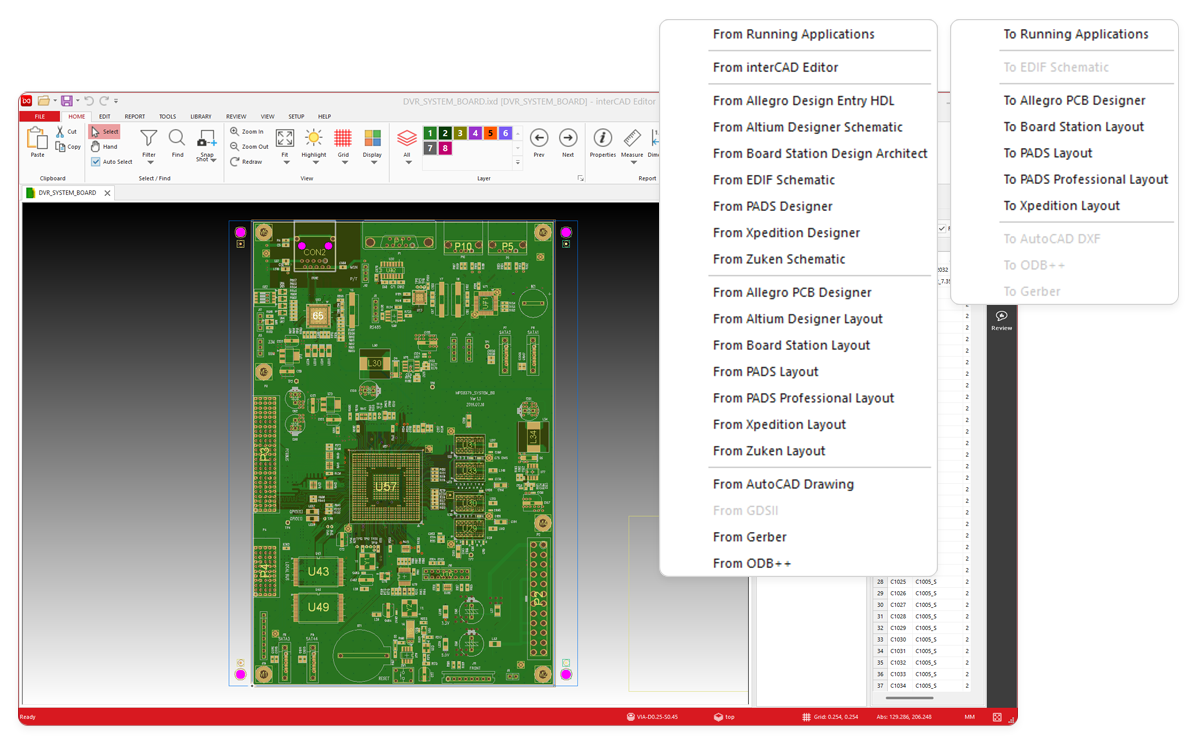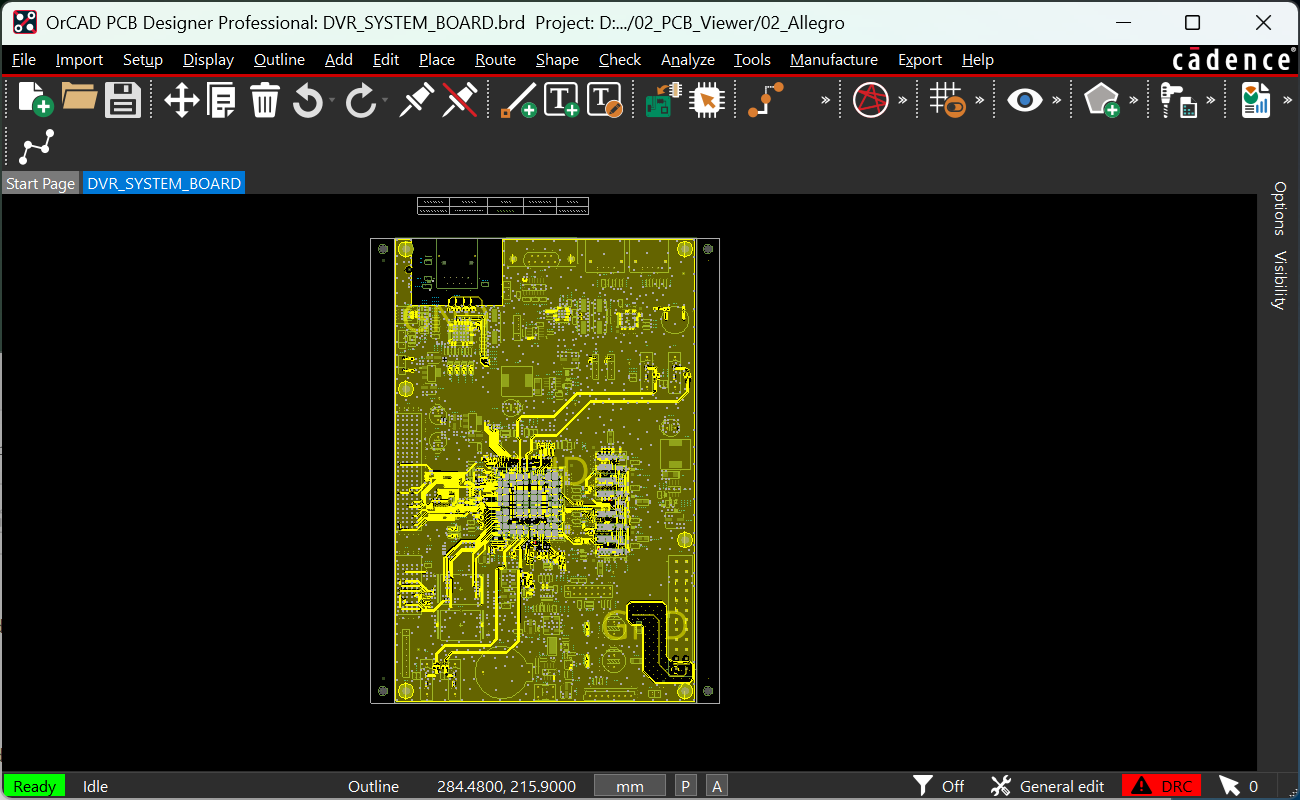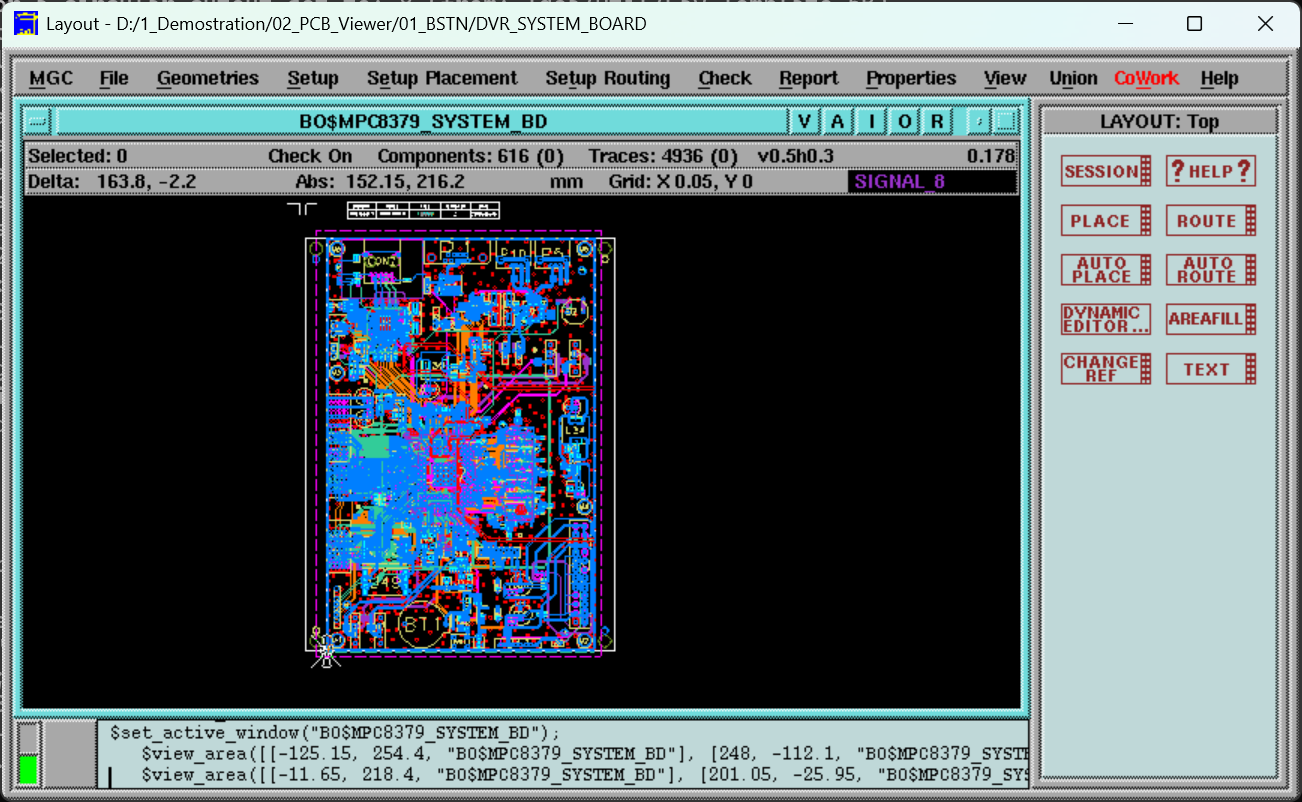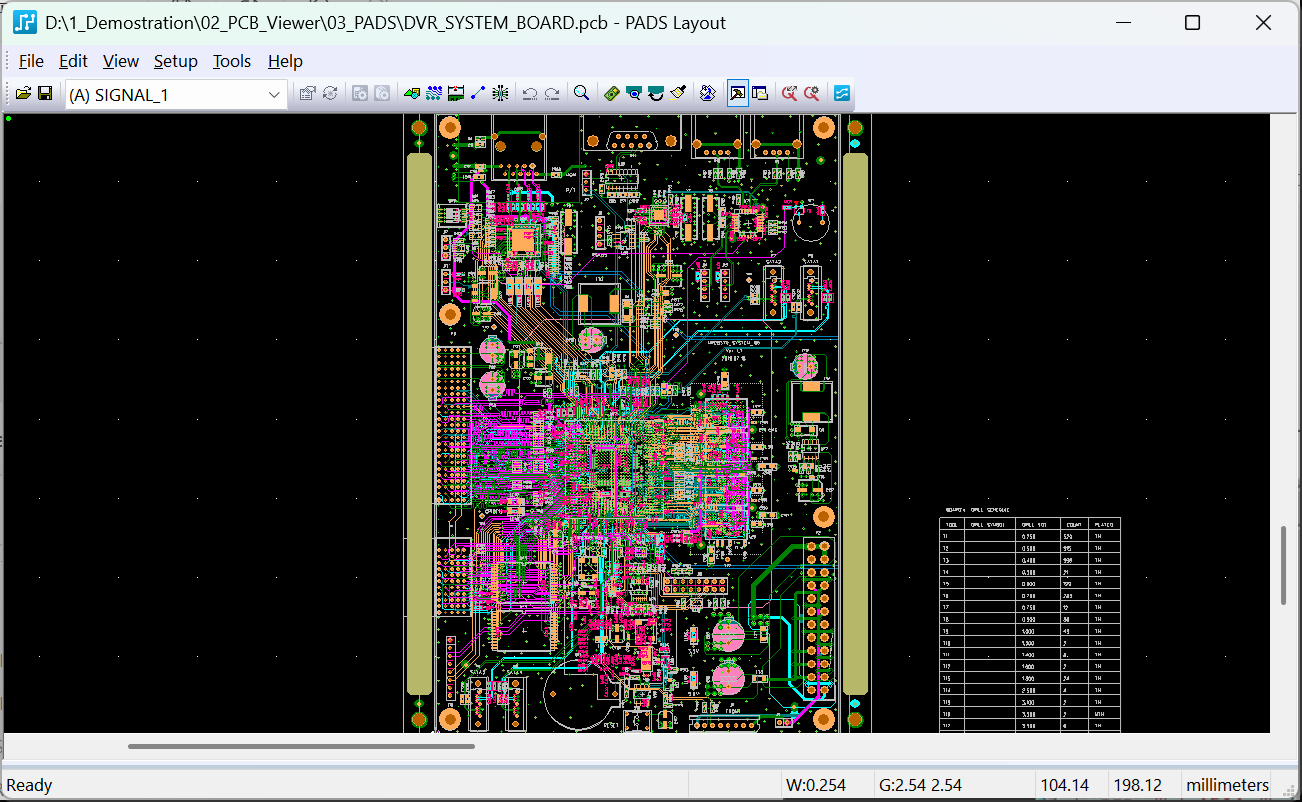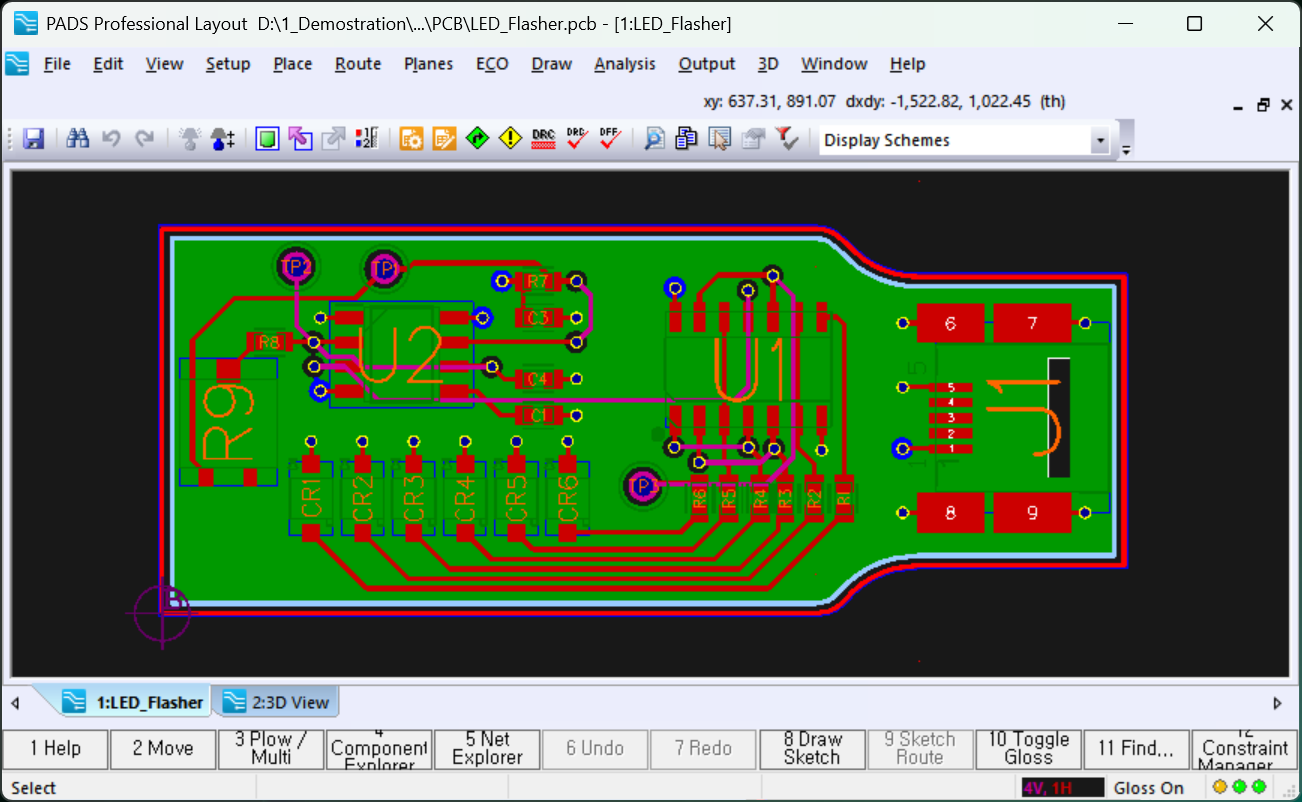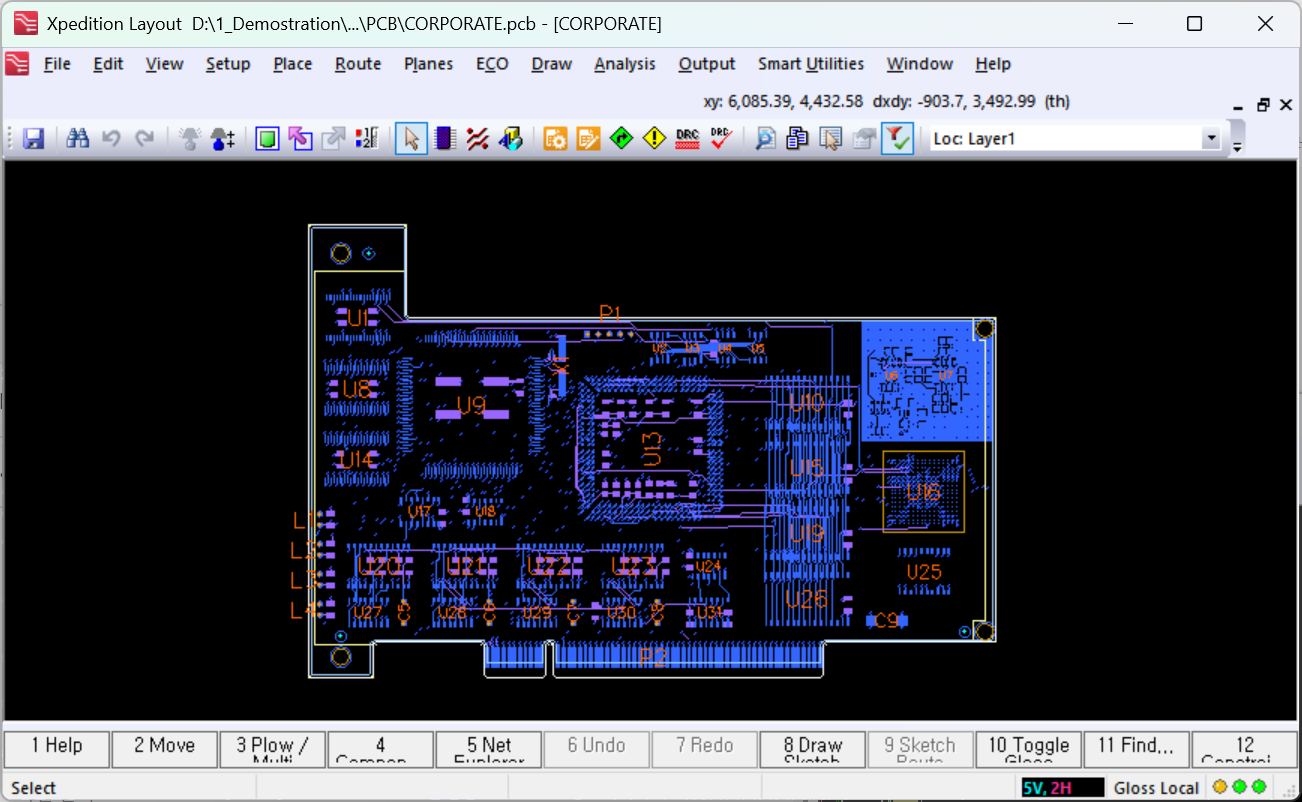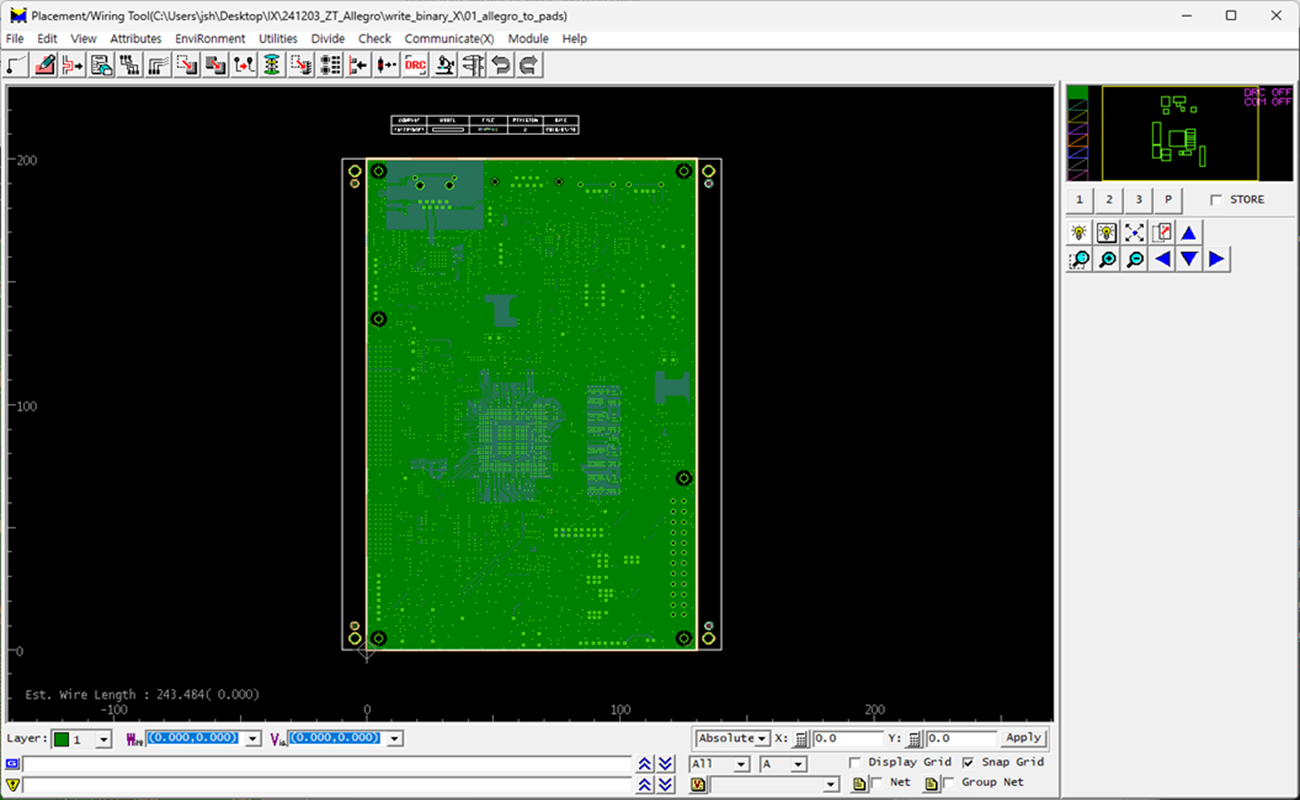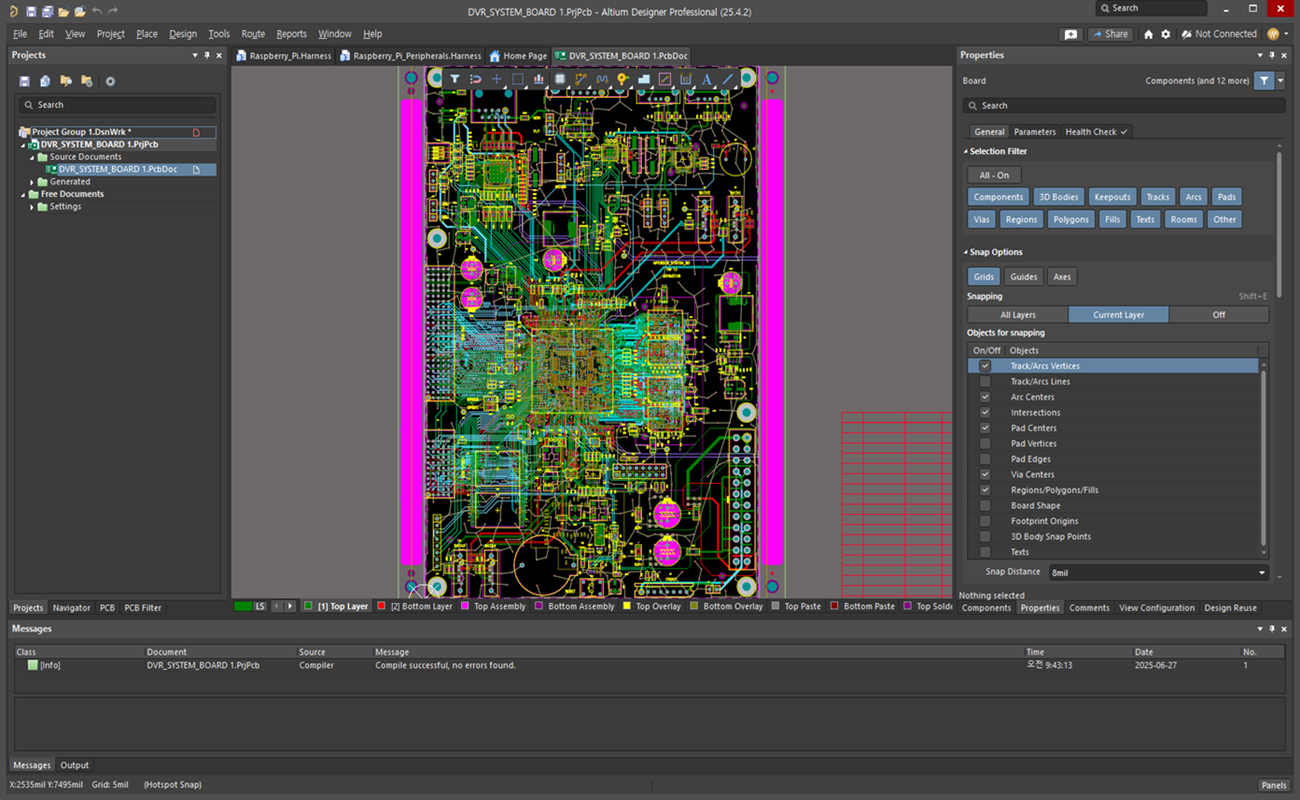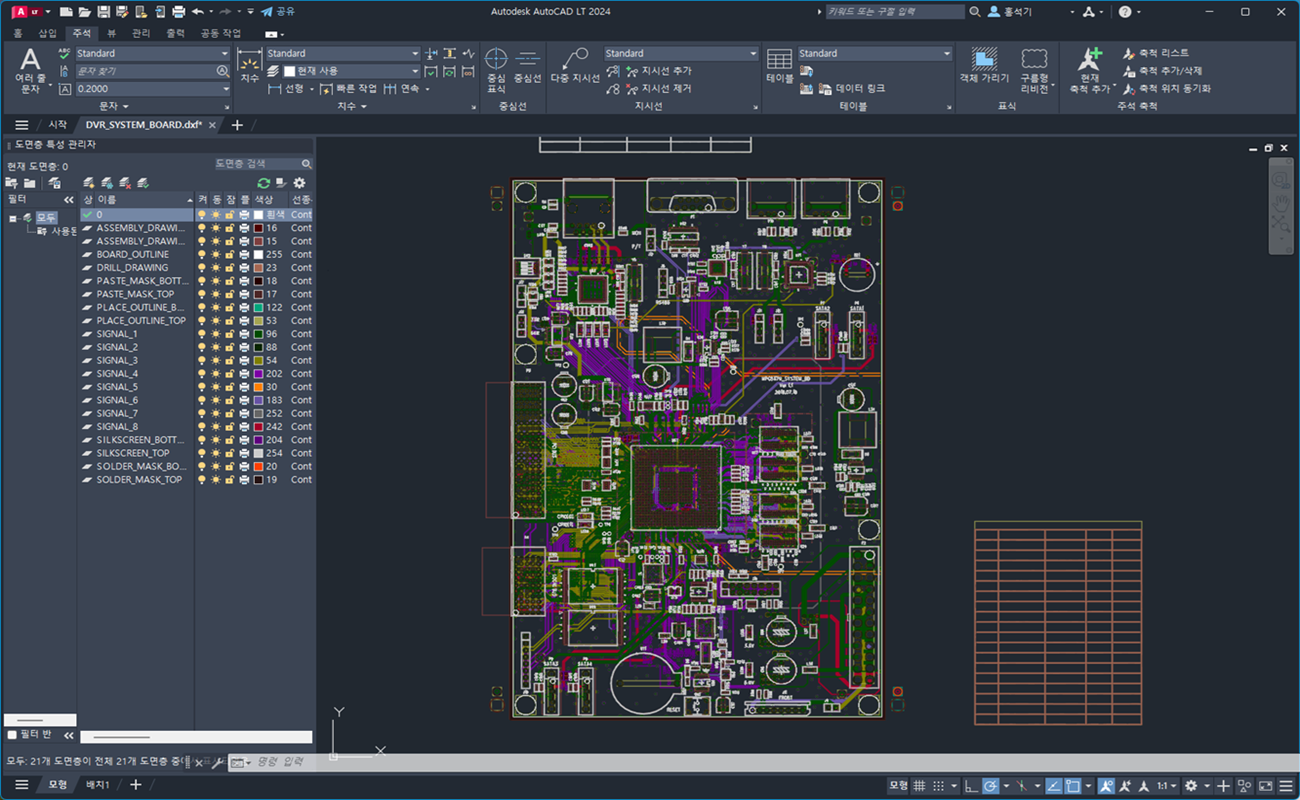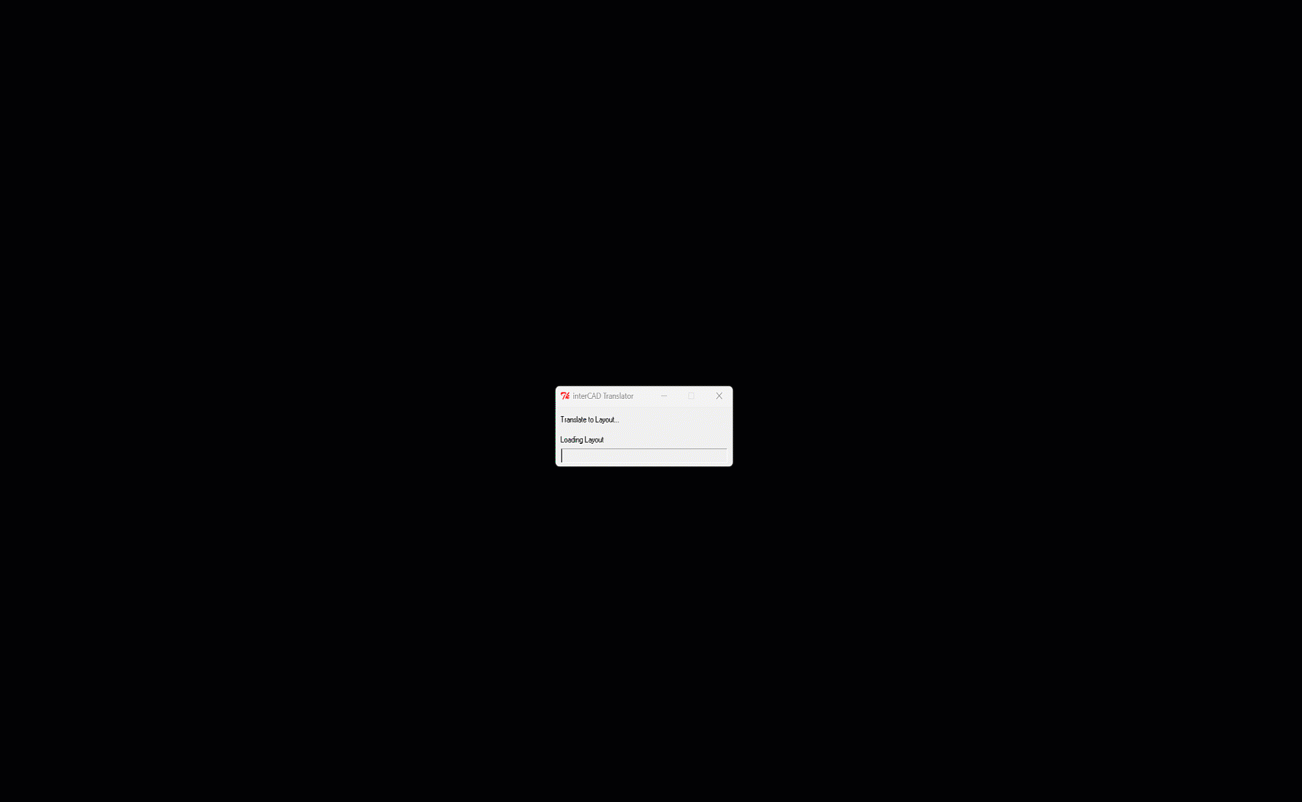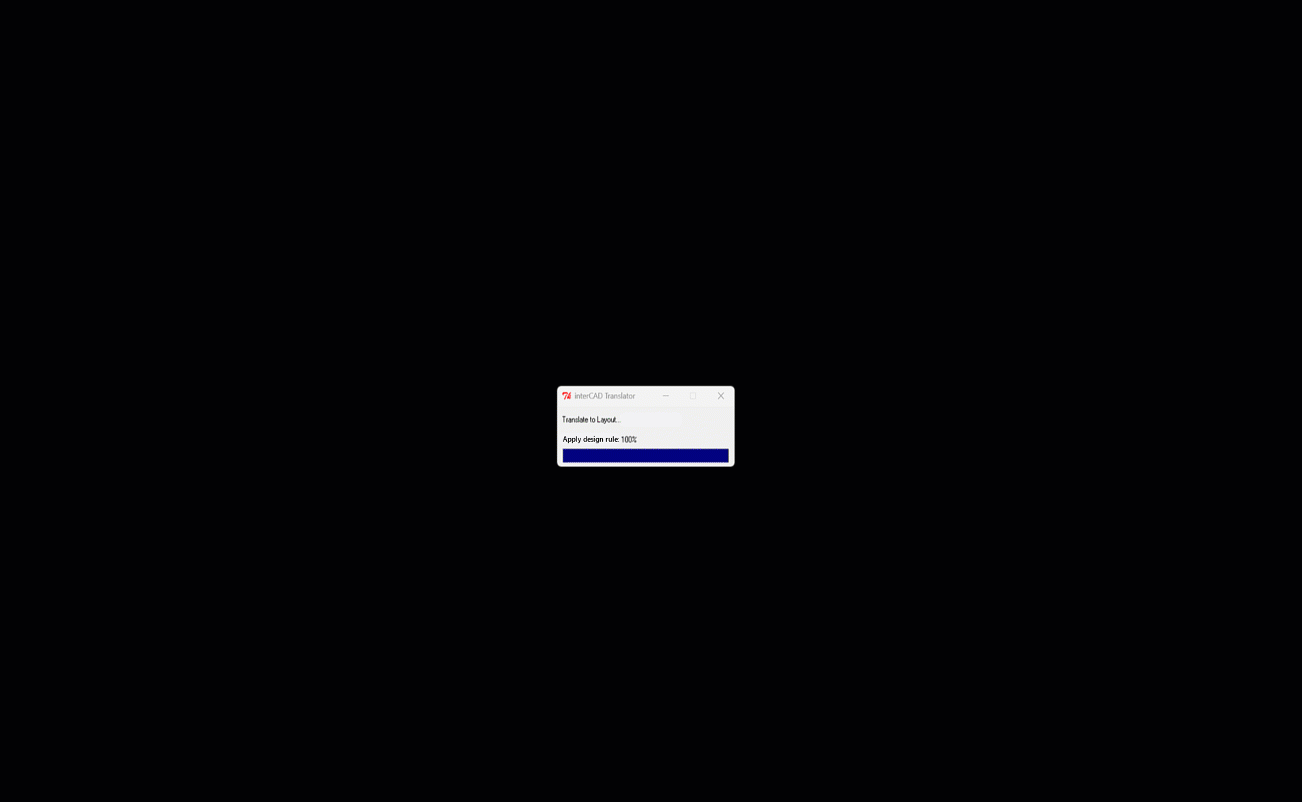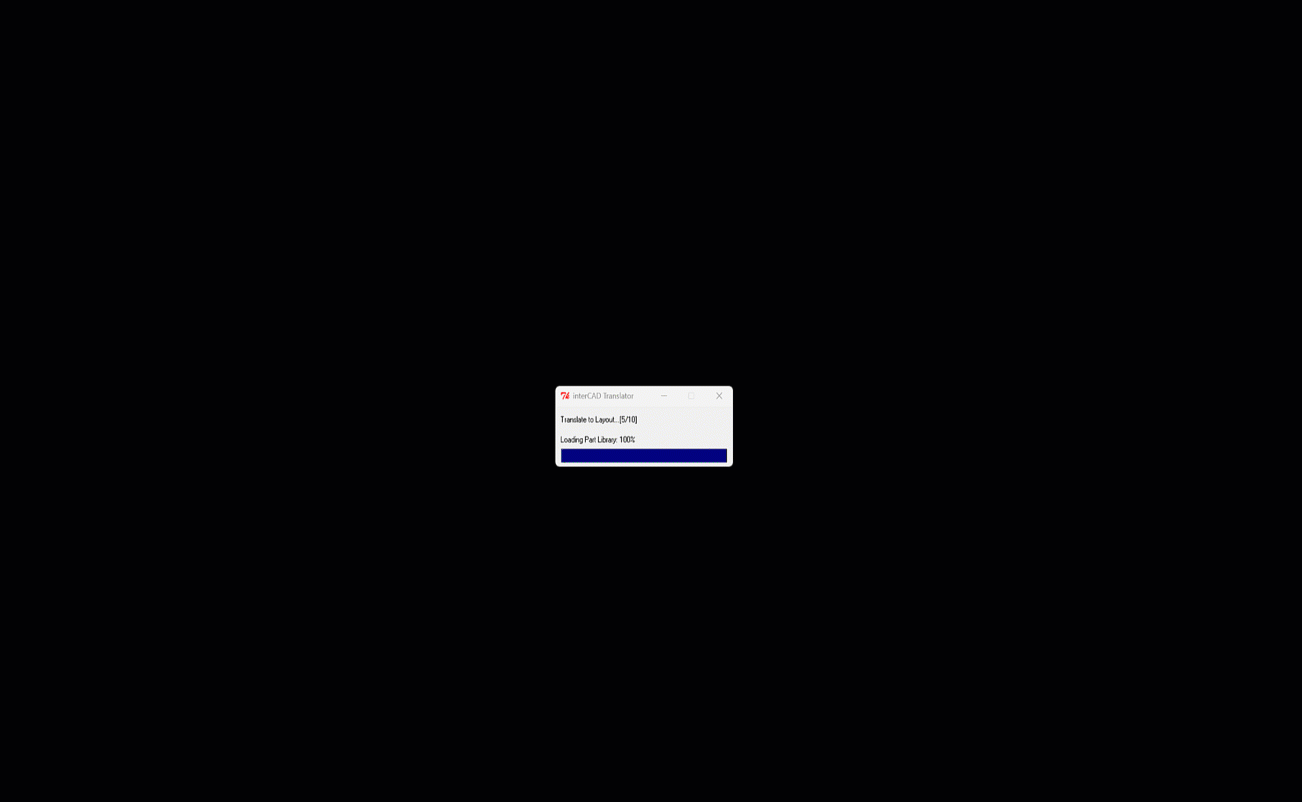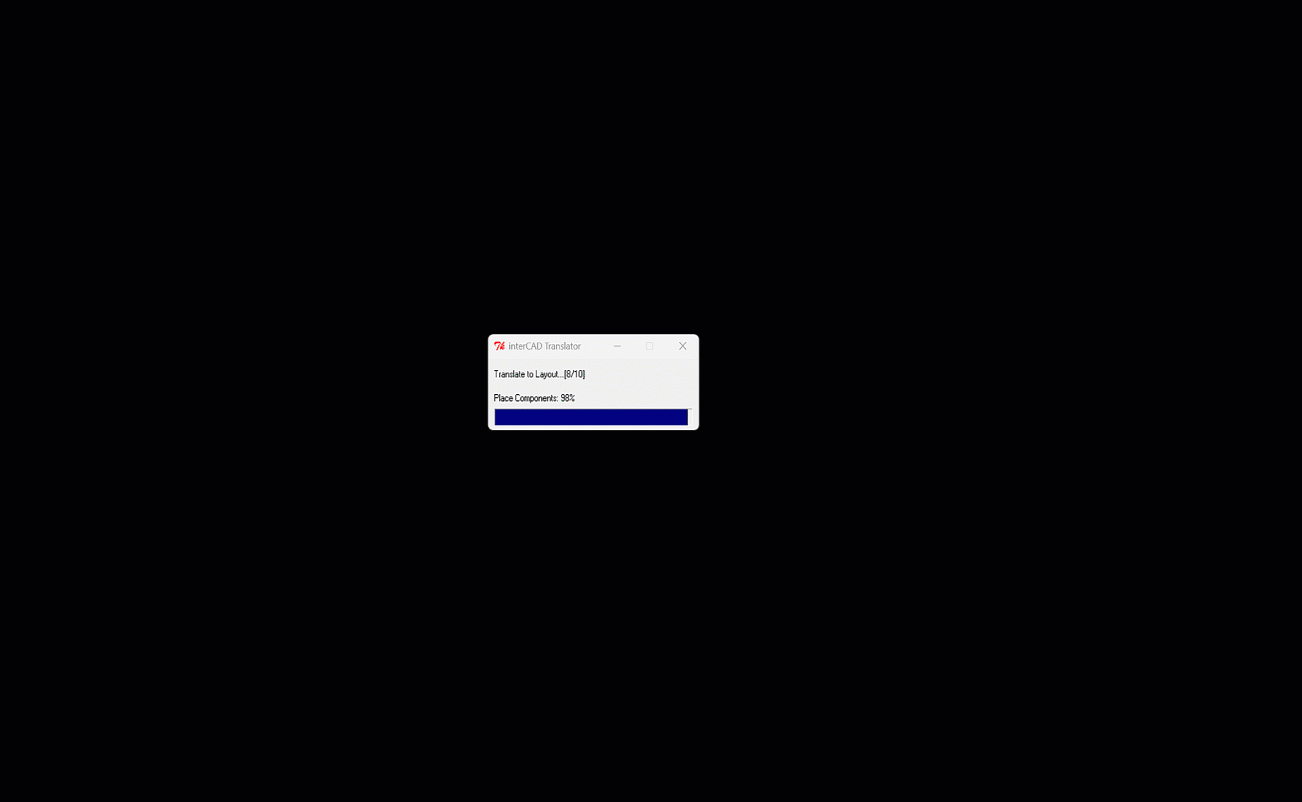PCB Translator Meet us at PCB West 2025 - Booth #309
PCB Translator is a powerful software solution that enables fast, accurate, and lossless design data conversion between heterogeneous ECAD tools. It ensures reliable PCB data migration across multiple platforms—minimizing errors, preserving design intent, and saving engineering time.