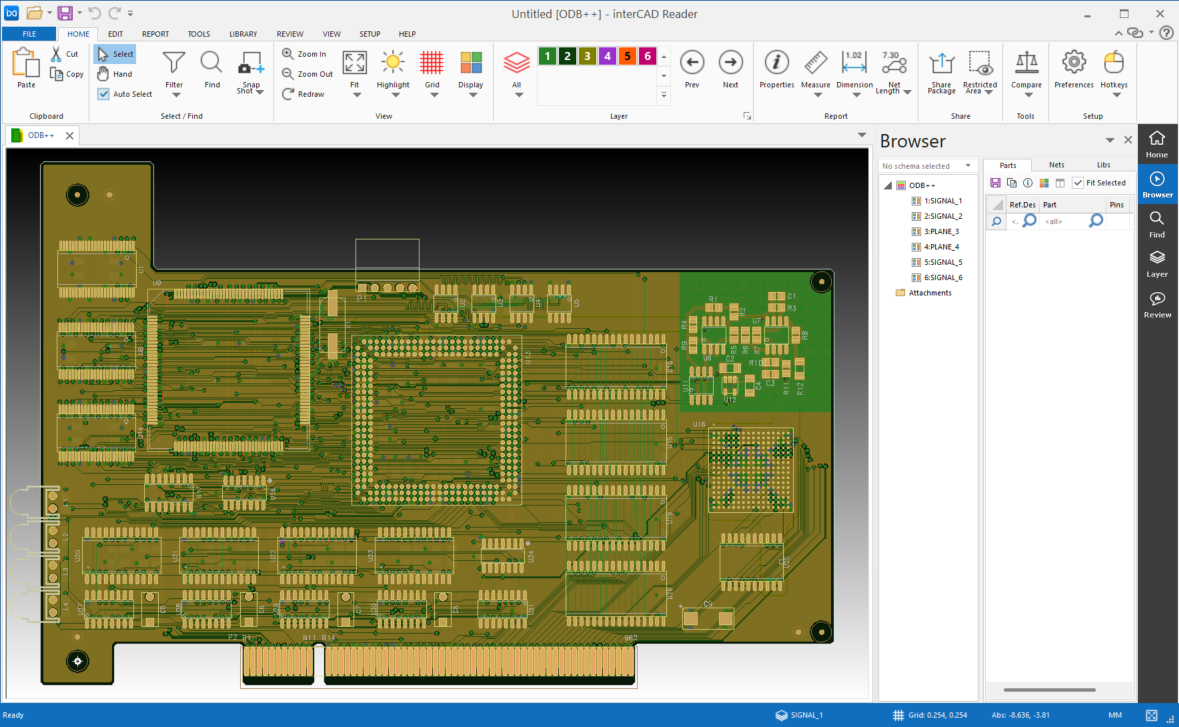ODB++ Viewer
ODB++ Viewer is a viewer that supports visual viewing of ODB++ data used in PCB design. It can comprehensively review manufacturing-related elements such as layer structure, component information, and wiring paths, and provides clear and efficient visualization in the design quality management and pre-manufacturing verification stages.
By downloading, you agree to the Terms of Use.