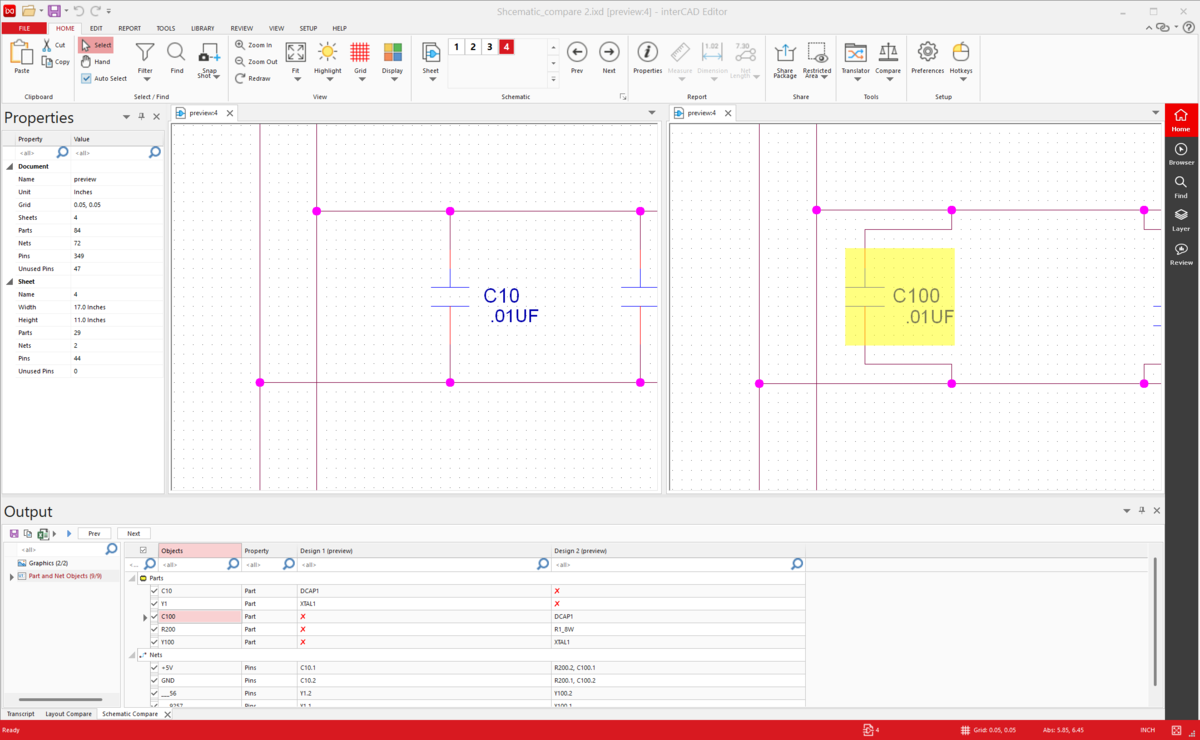Schematic Compare
Schematic Compare accurately analyzes the differences in graphic
(Geometry) and attribute information by comparing various schematic
data, and supports intuitive confirmation of differences between
designs through a list of items and graphical displays.
Only comparisons between identical formats (Schematic ↔ Schematic)
are supported.