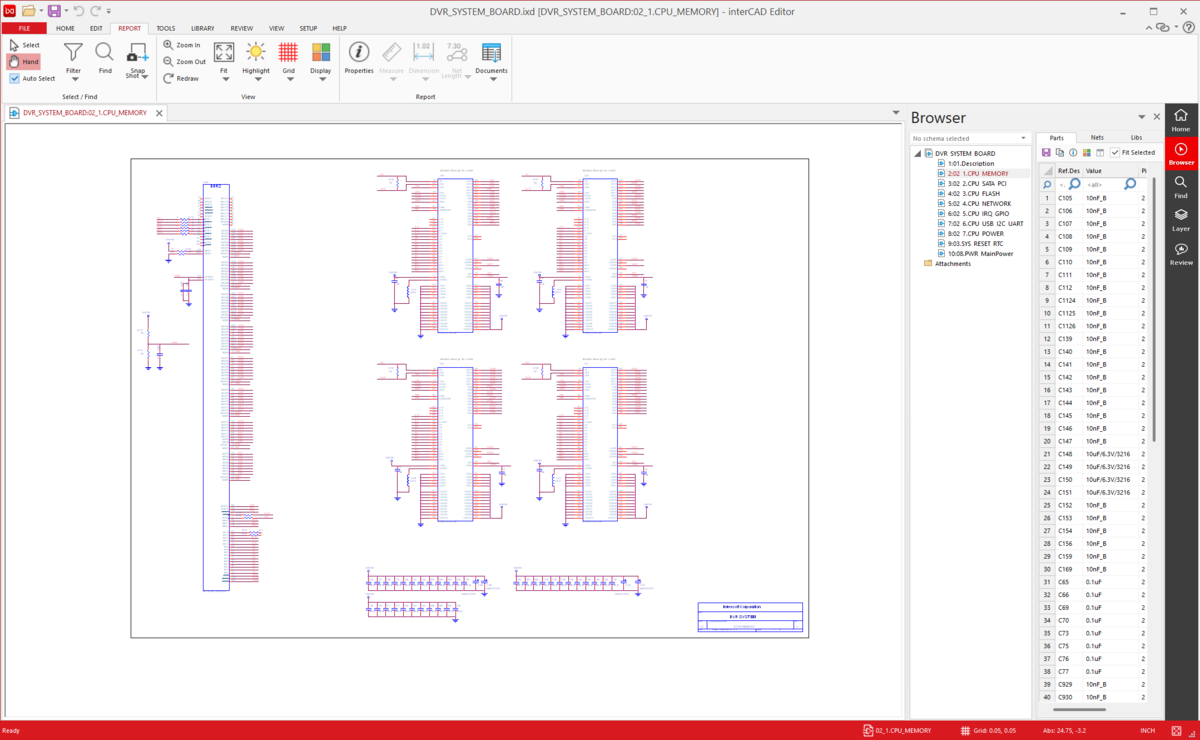Schematic Viewer
Schematic Viewer is an electronic circuit viewer that allows you to visually view symbols and connection (Net) information of electronic circuits. Provides intuitive and efficient visualization to clearly communicate design intent for circuit design review, collaboration, documentation, and more.