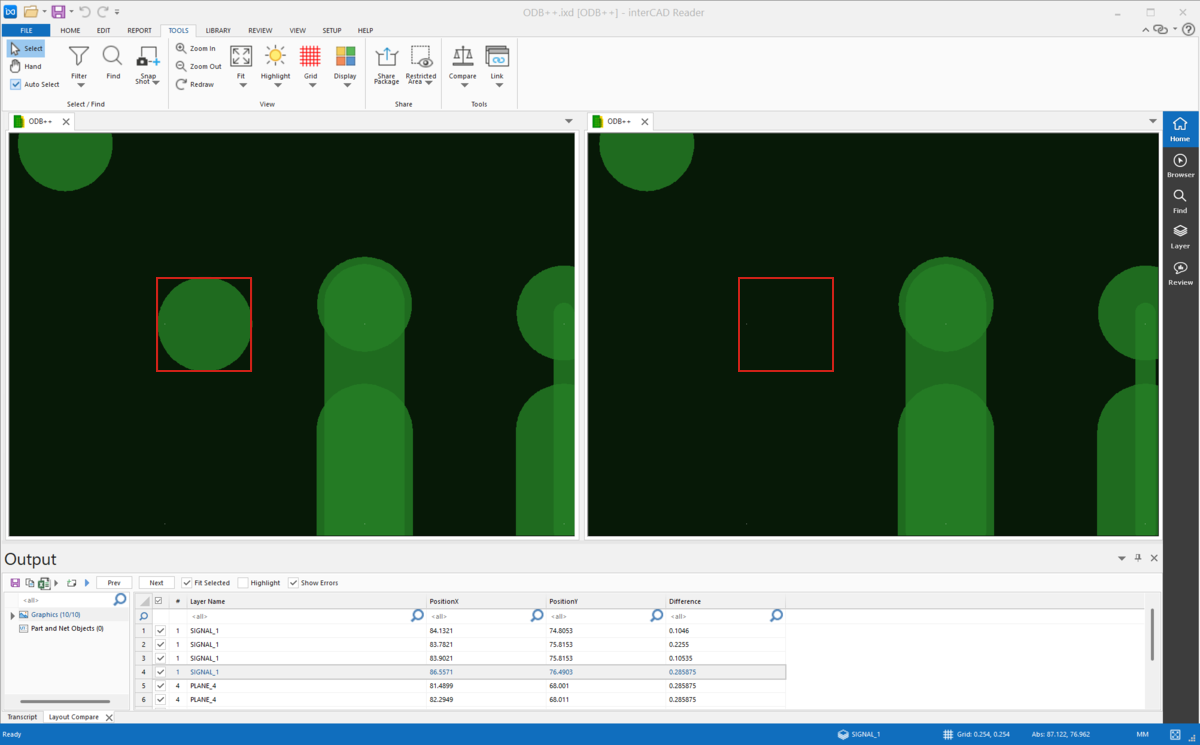ODB++ Compare
ODB++ Compare is a professional design comparison solution that
accurately analyzes the differences in geometry (graphic
information) and attributes (attribute information) by comparing
various ECAD designs such as PCB, Gerber, ODB++, etc., and supports
intuitive confirmation of differences between designs through a list
of items and graphical representations.
Supports bidirectional comparison between ODB++, PCB, and
Gerber.
By downloading, you agree to the Terms of Use.