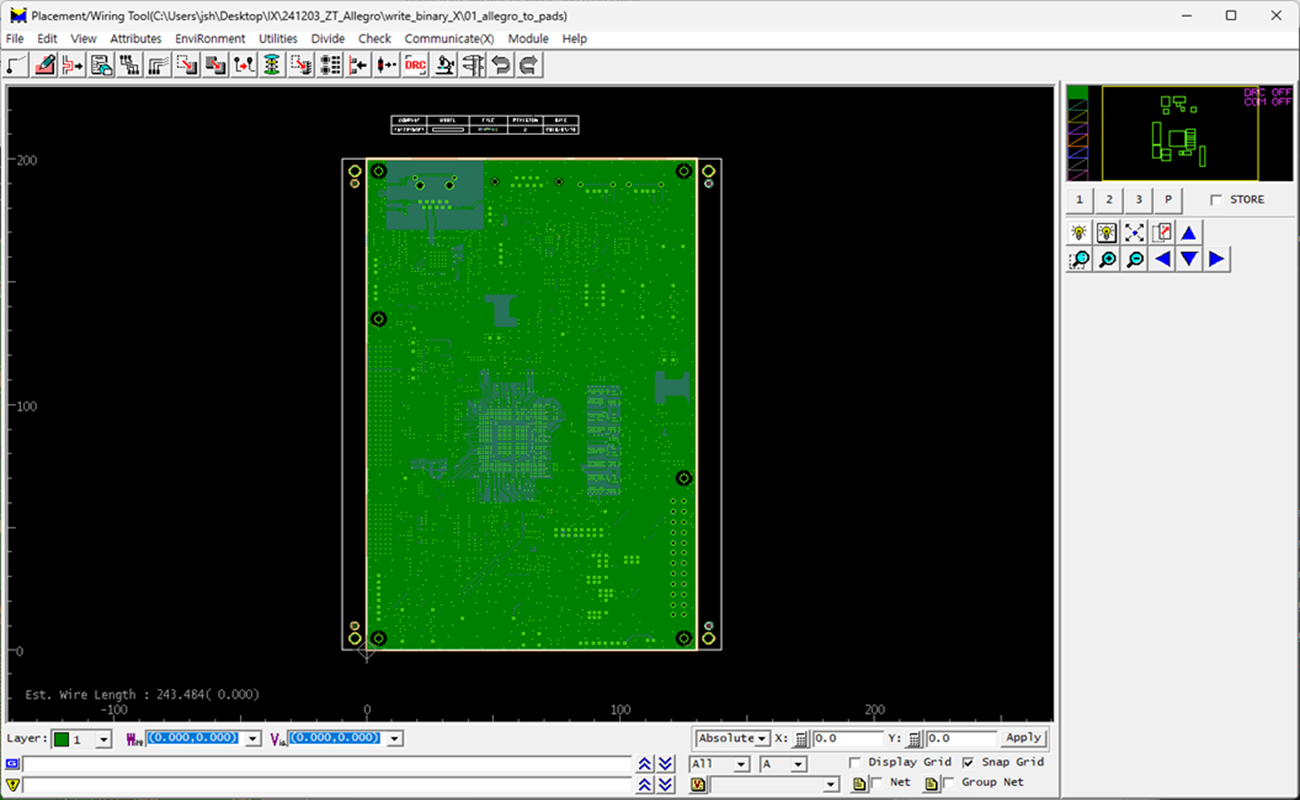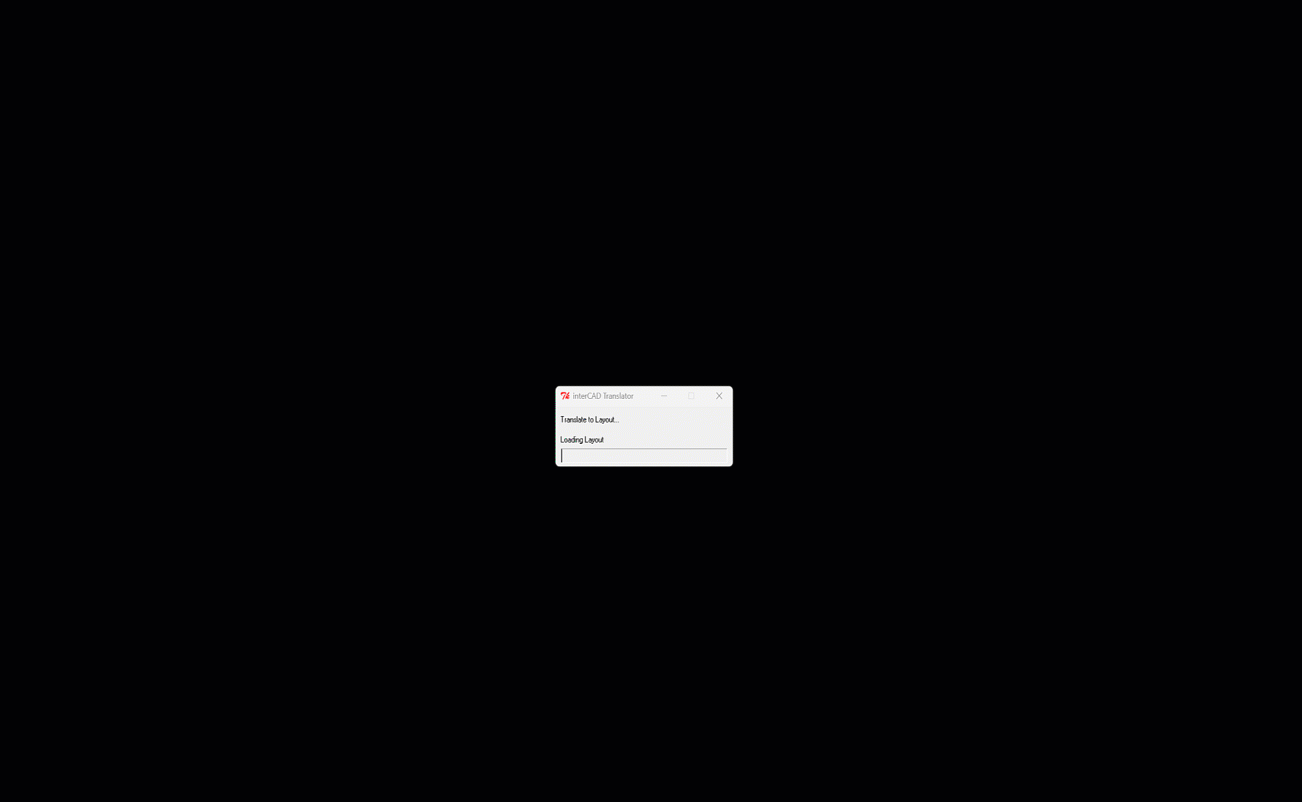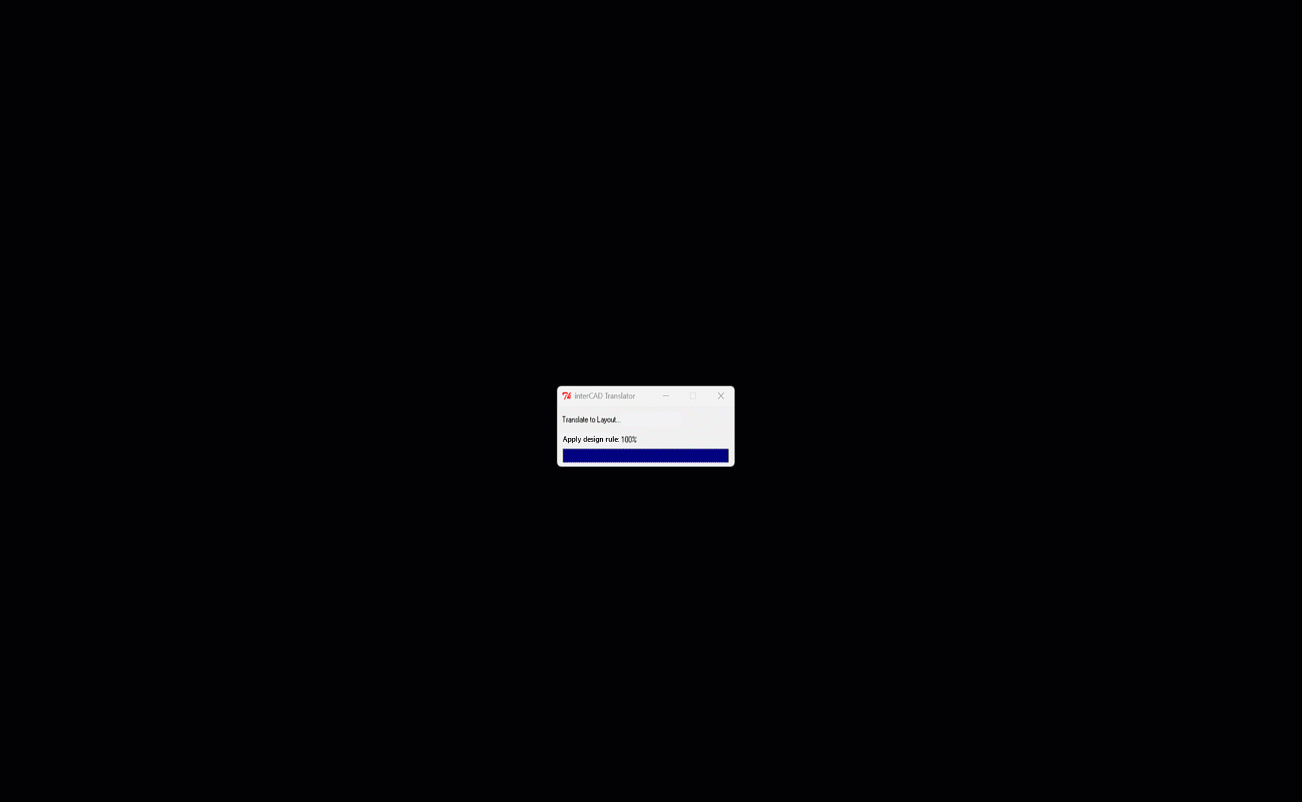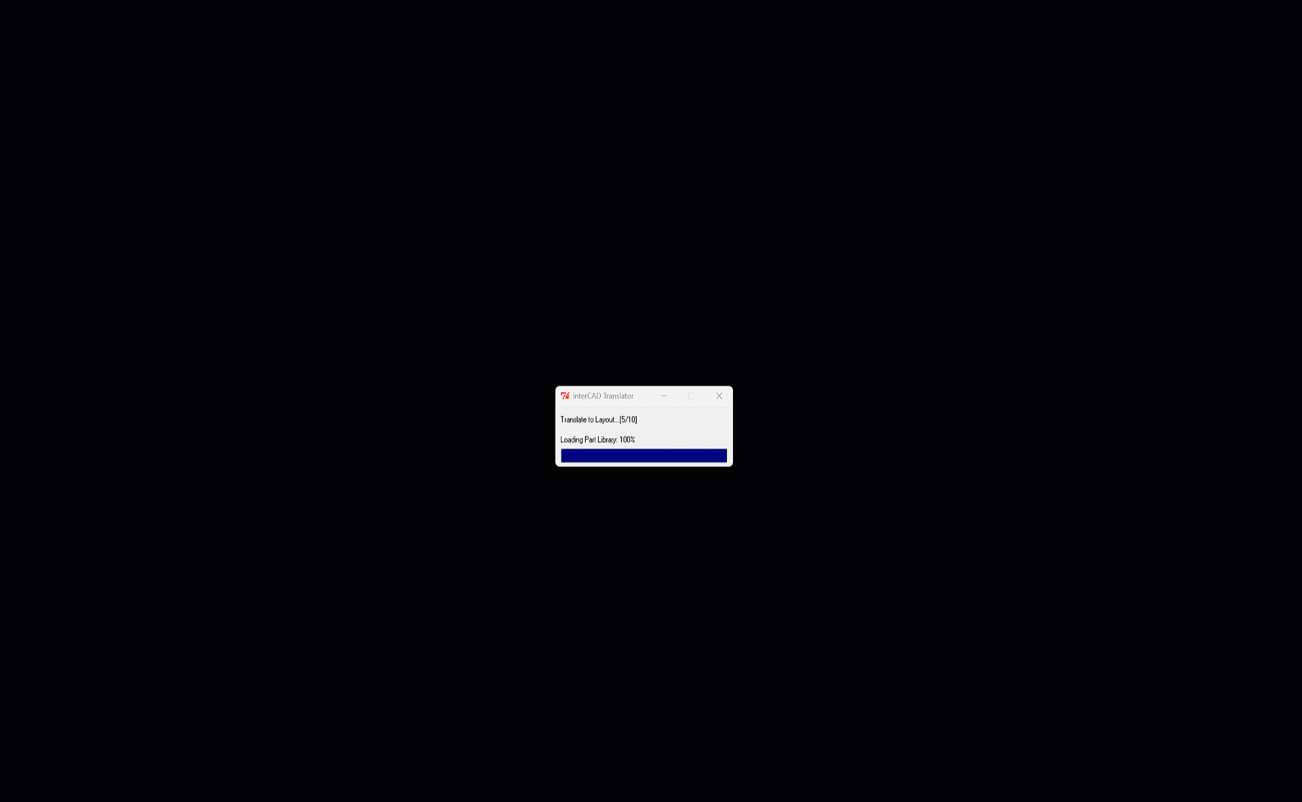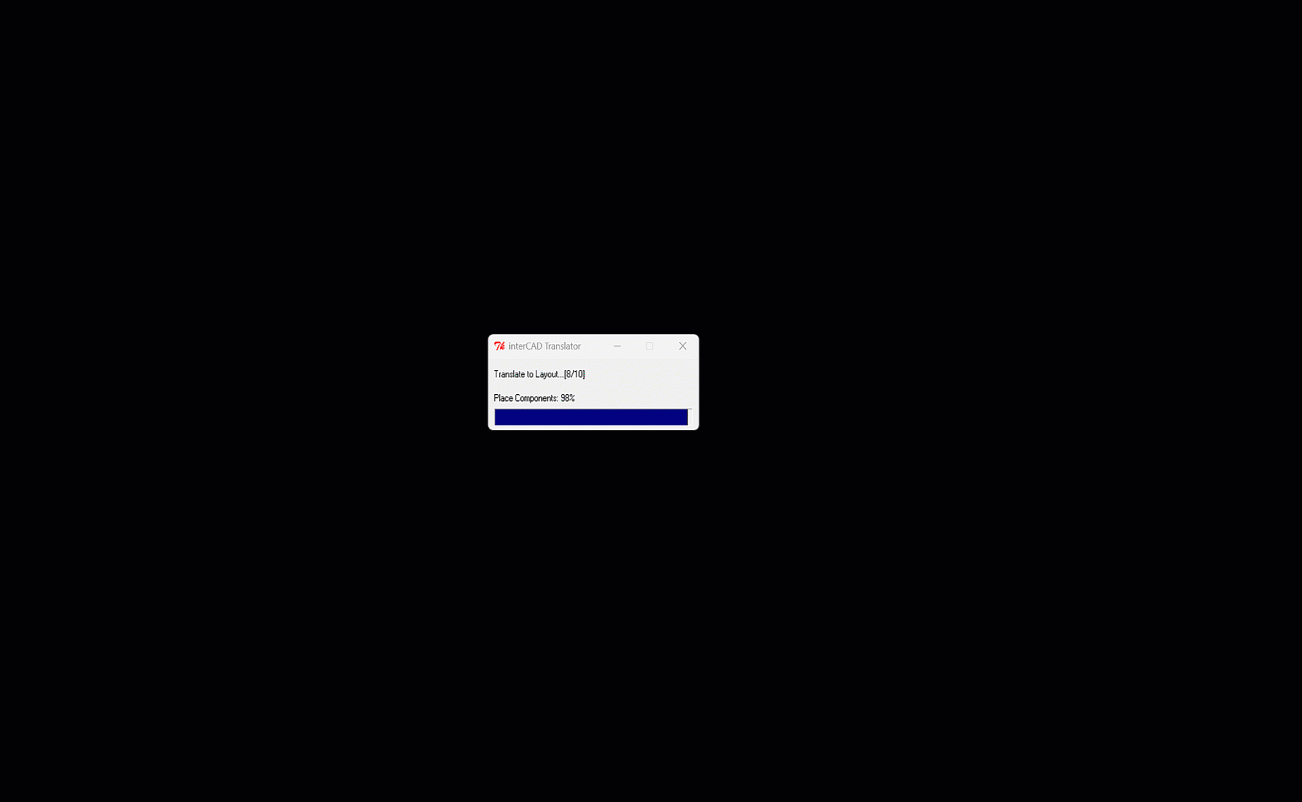Zuken Translator Meet us at PCB West 2025 - Booth #309
Zuken Translator is a specialized solution that quickly and accurately converts data designed in other ECAD tools to Zuken's design environment (CR-8000, CR-5000, etc.). It minimizes errors and data loss during the data conversion process and maintains the integrity and consistency of the original design, ensuring efficient migration.