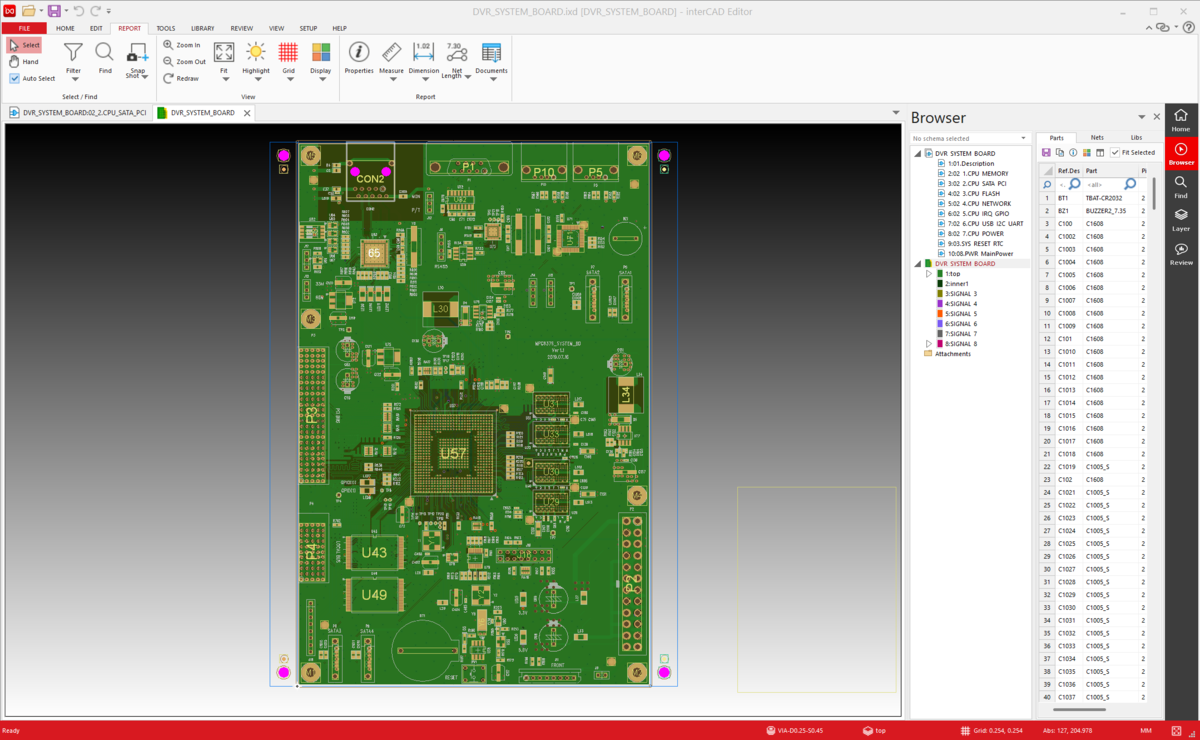PCB Viewer
PCB Viewer is a viewer that allows you to visually view and review design data for printed circuit boards (PCBs).
It allows you to intuitively check various design elements such as component placement, routing paths, and layer information, and provides an efficient visual environment for design review, collaboration, and documentation.