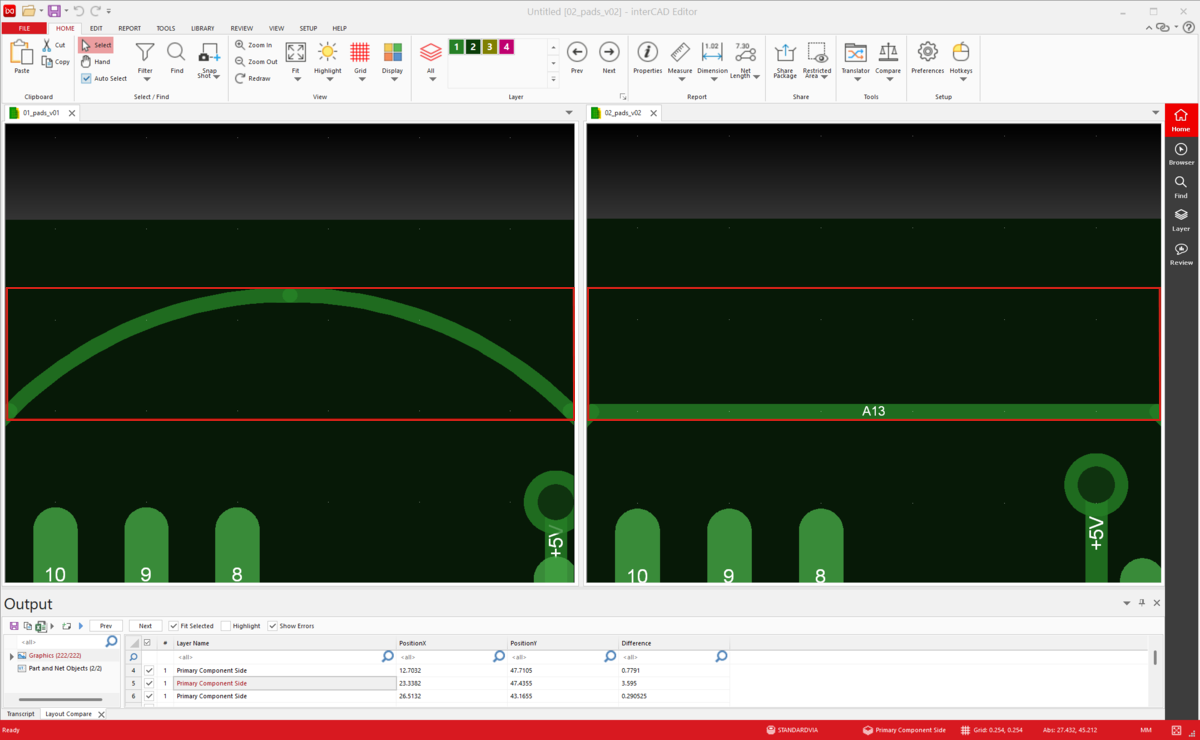PCB Compare
PCB Compare는 PCB, Gerber, ODB++ etc
Compare and analyze various ECAD designs to accurately detect
differences in geometry (graphic information) and attributes
(attribute information).
Supports bidirectional comparison between PCB, Gerber, and
ODB++.