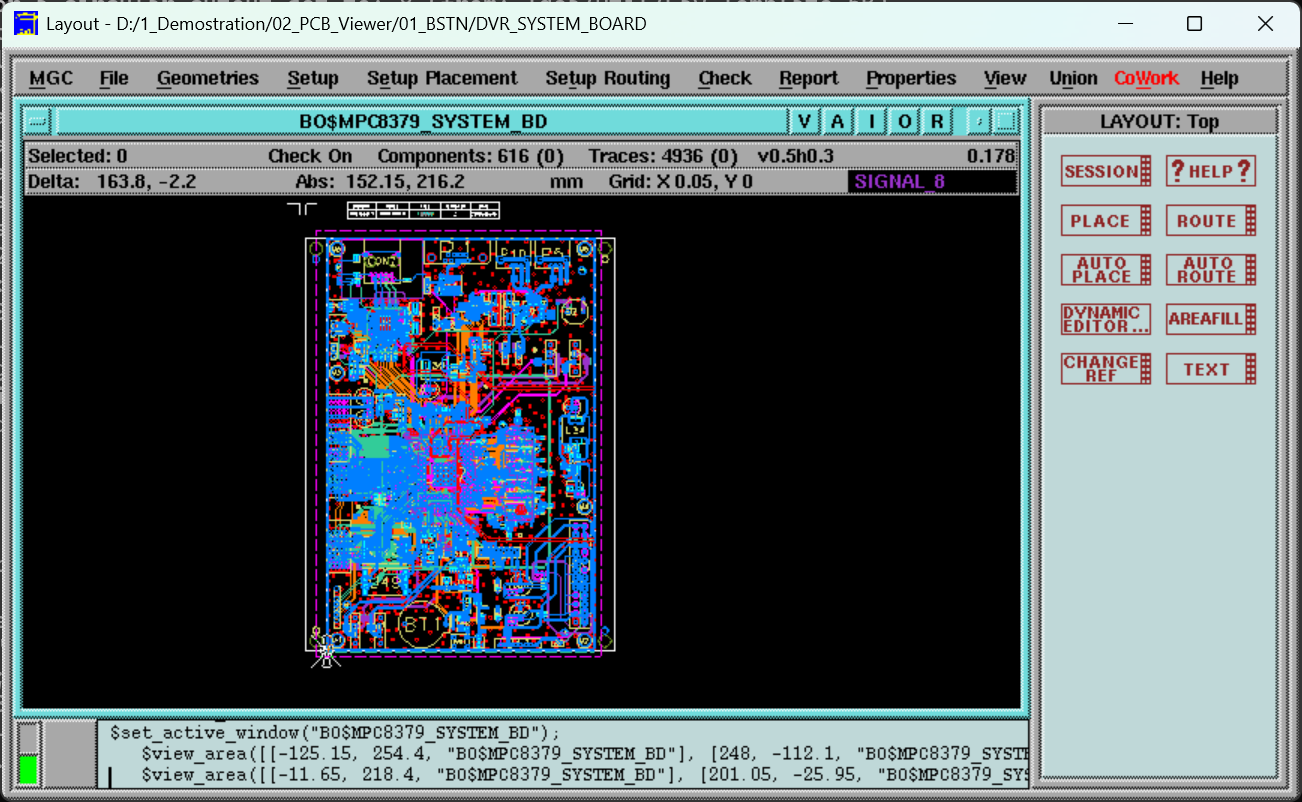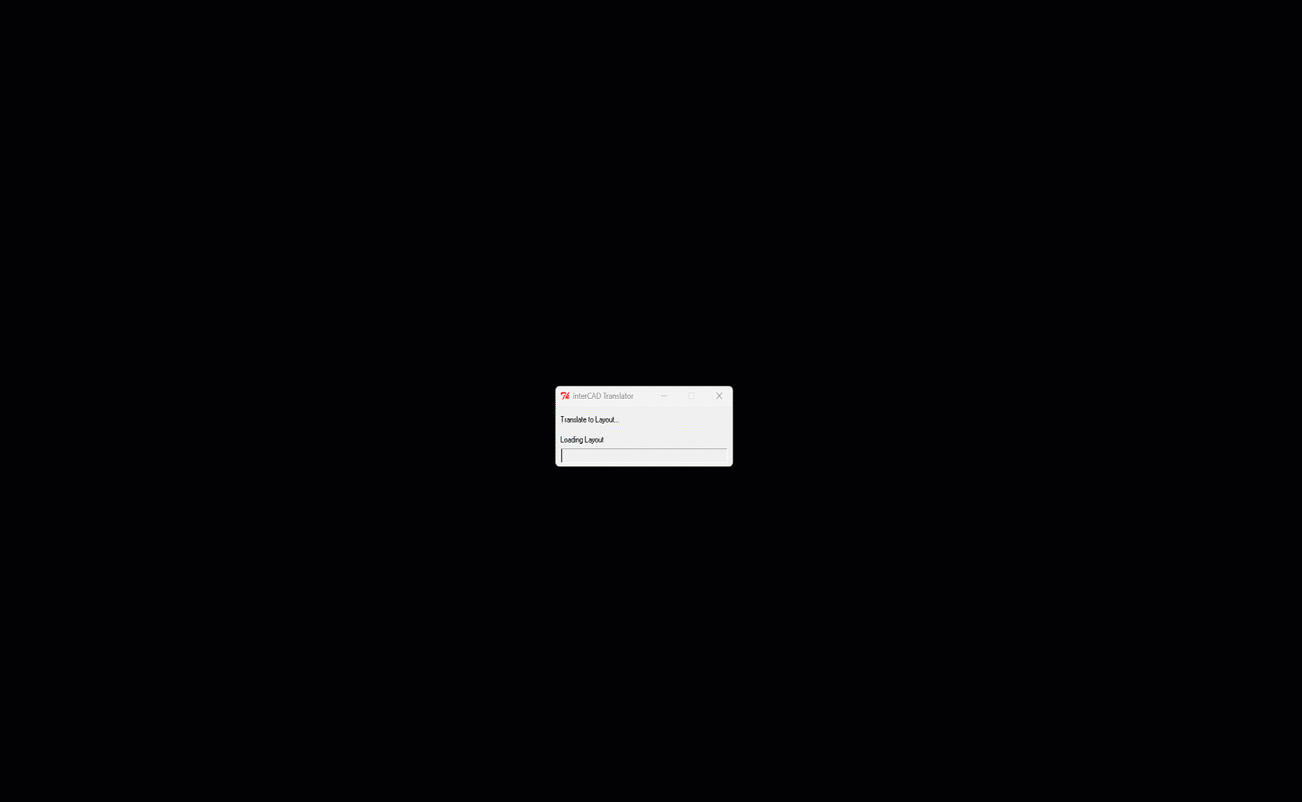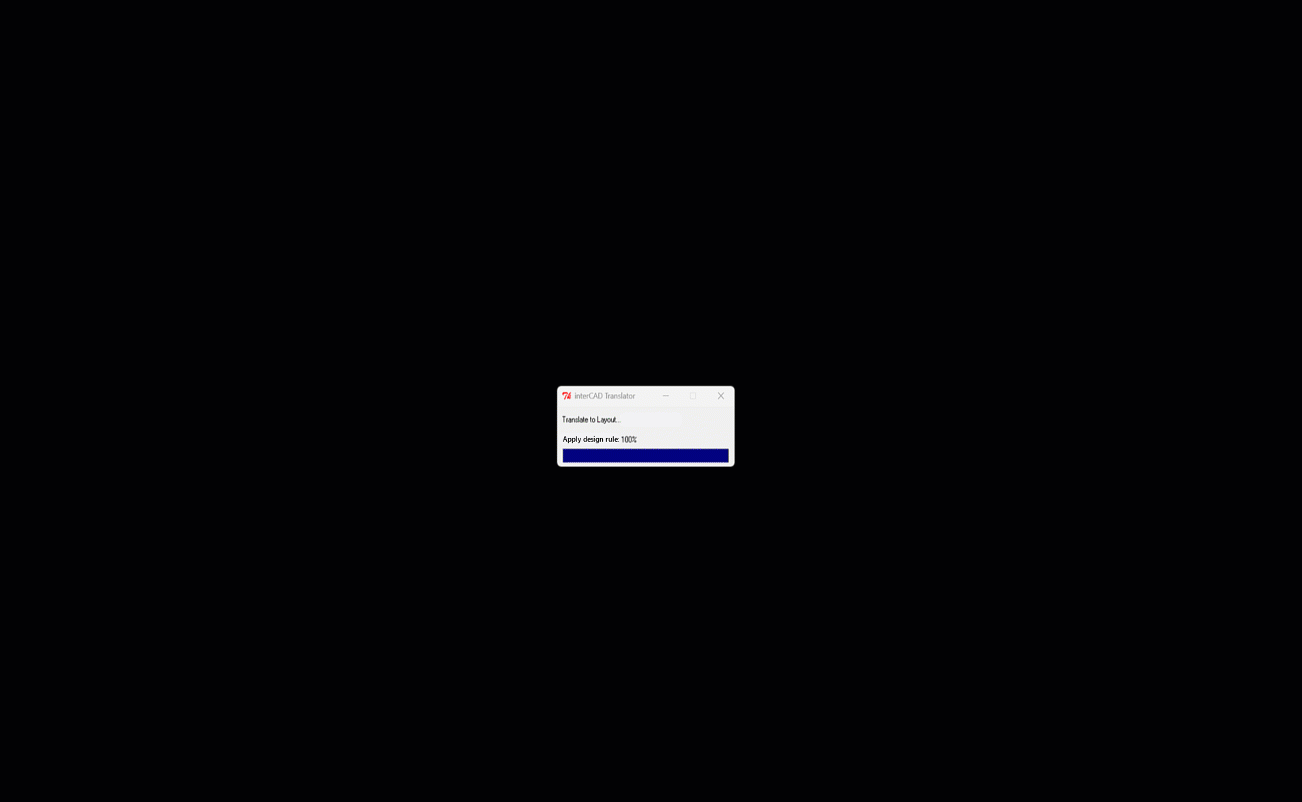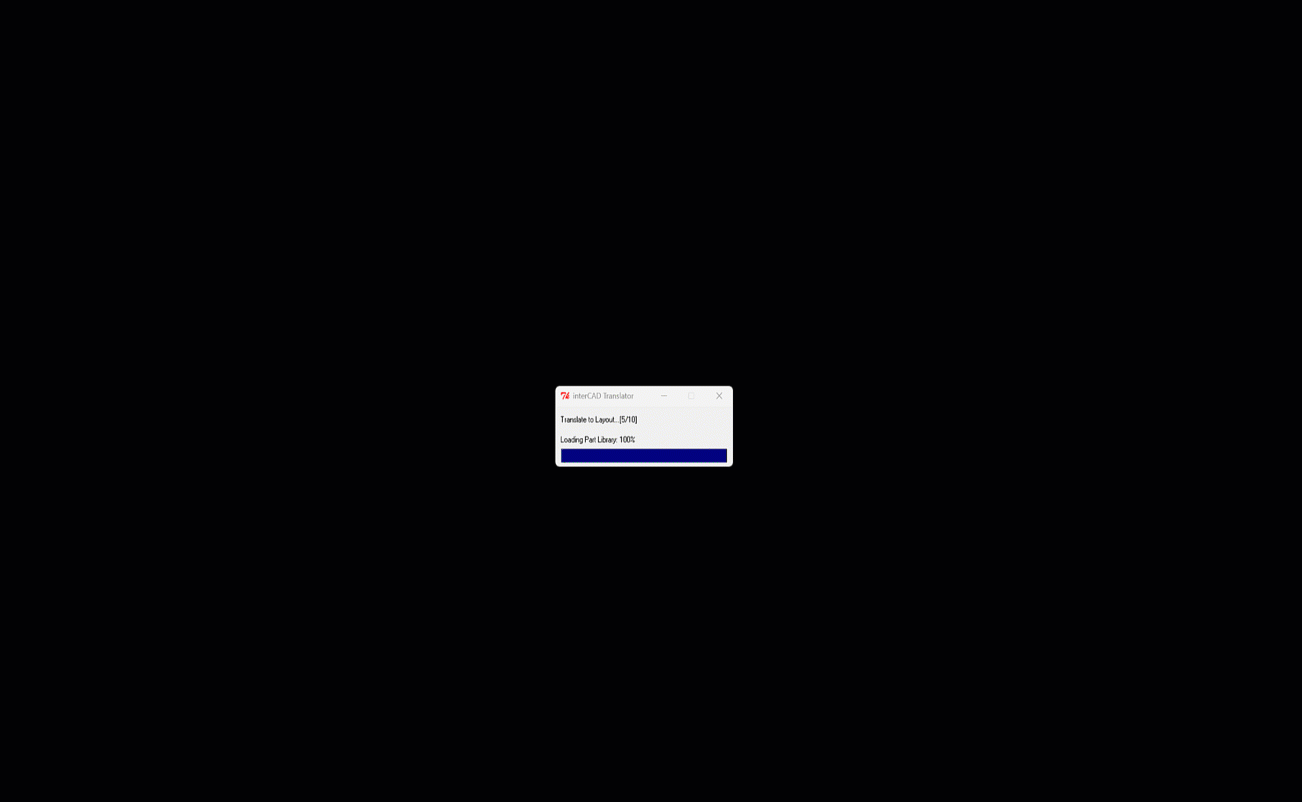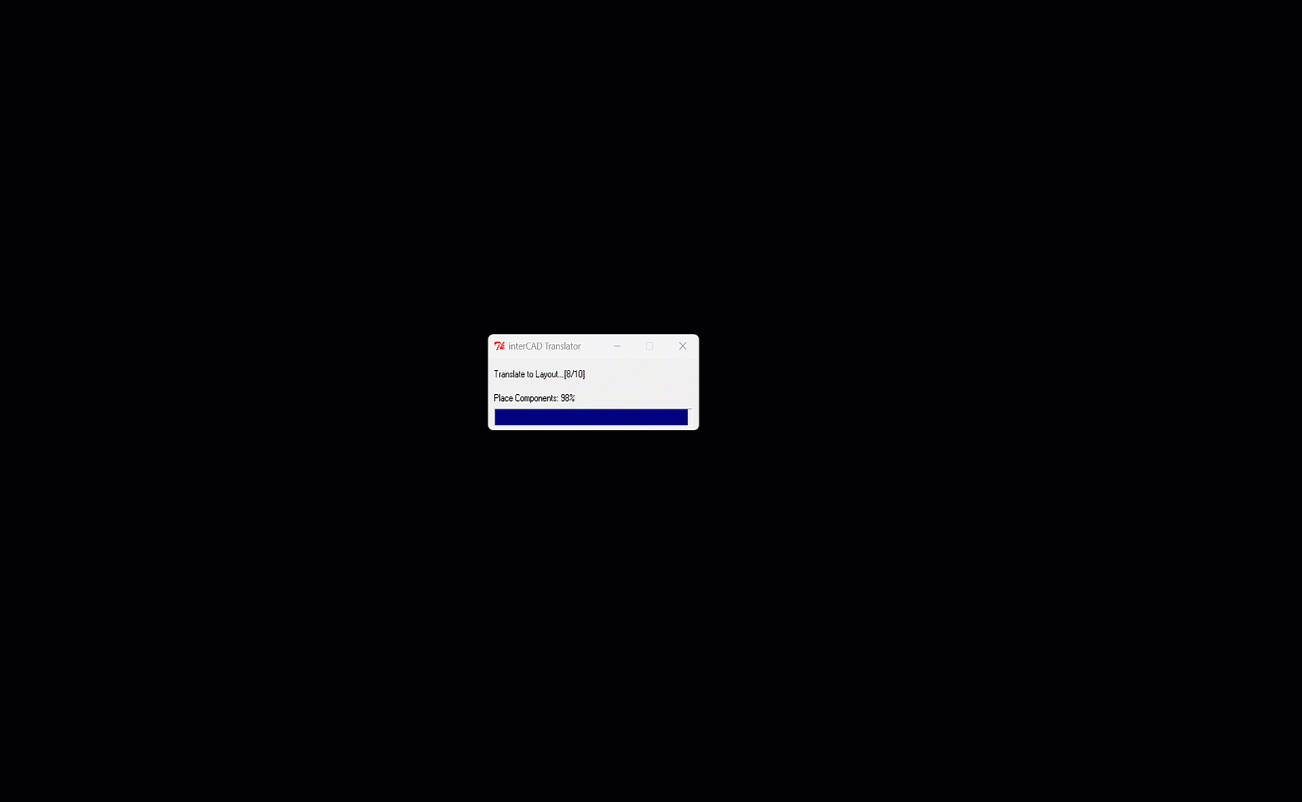Board Station Translator
Board Station Translator is a specialized solution that precisely converts data designed in other ECAD tools into Siemens' Board Station format. It minimizes loss during the data conversion process and perfectly maintains the integrity and compatibility of the original design data, supporting efficient migration.