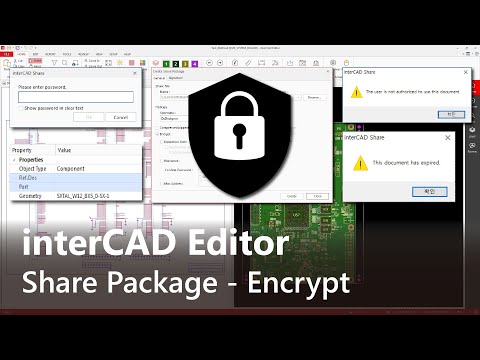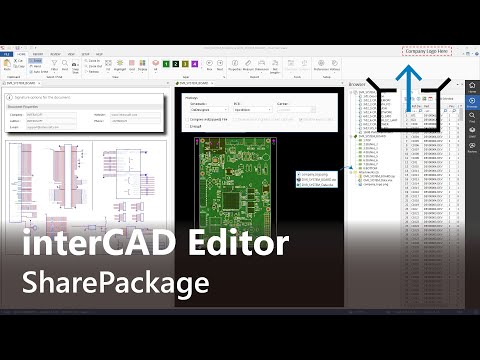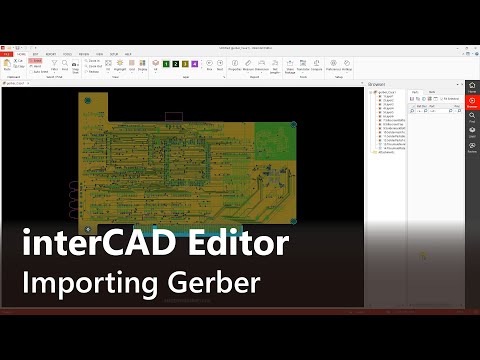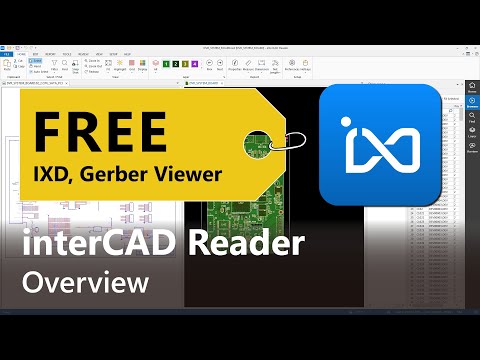Work flow changes with interCAD

One tool, all the features integrated
From editing to sharing drawings, interCAD is all you need.

Maximize design efficiency
It dramatically reduces work time with support for various formats and automation functions.

Strengthening collaboration
Easily share design files and receive feedback via Reader and IXD.

EDA solution that takes security into consideration
Protect your critical circuit information with a variety of security options.