interCAD® Reader
interCAD® Reader is a free program that lets you view, compare and print Gerber, ODB++ and IXD files.
By downloading, you agree to the Terms of Use.
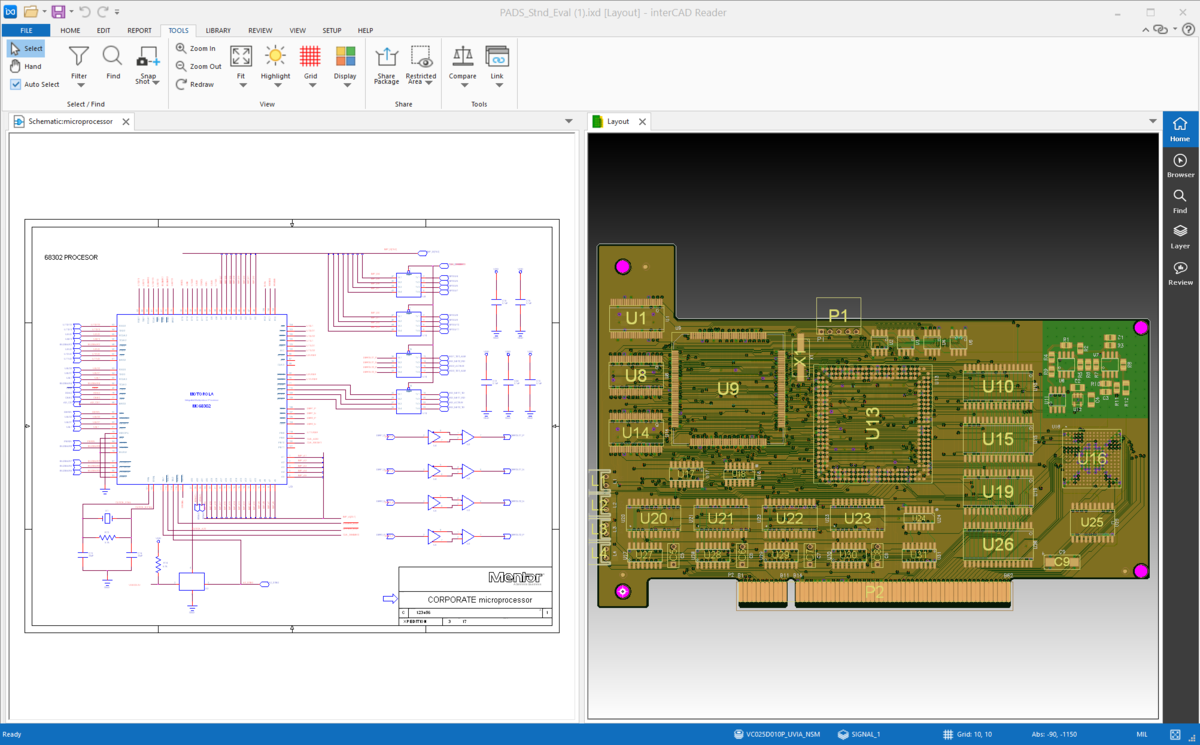
interCAD® Reader is a free program that lets you view, compare and print Gerber, ODB++ and IXD files.
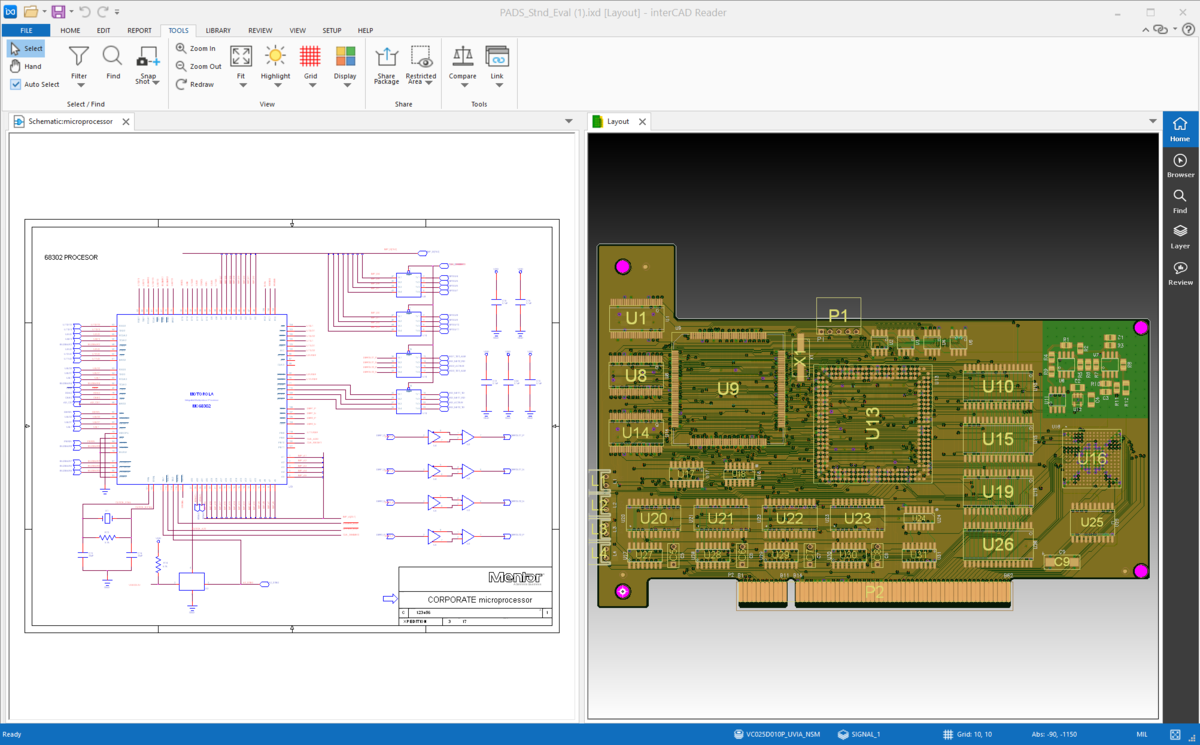
Choose the optimal solution based on your needs.
| Category | Function | interCAD Reader | interCAD Editor |
|---|---|---|---|
| Viewer | IXD / Gerber / ODB++ / DXF | ||
| PCB Layout / Schematic | |||
| Compare | IXD vs IXD / Gerber / ODB++ | ||
| Gerber vs Gerber / IXD / ODB++ | |||
| ODB++ vs ODB++ | |||
| PCB vs PCB / Gerber / ODB++ | |||
| Schematic vs Schematic | |||
| Review | IXD Review | ||
| Gerber Review | |||
| ODB++ Review | |||
| Schematic Review | |||
| PCB Review | |||
| Translator 🔒 (Purchased separately) | Altium / Allegro / Xpedition / PADS / Board Station / Zuken / AutoCAD | ||
| Save IXD | |||
| Cross Probing | |||
| Report | |||
| Security 🔒 (Purchased separately) | |||
| Automation 🔒 (Purchased separately) | |||
Currently, interCAD Reader only supports Windows OS.
interCAD Reader works properly on Windows 7 and later.
This problem occurs because the intercad.dat license file is not in the installation path.
If you have subscribed or purchased interCAD Editor, you can download the license from My Page after logging in to the interCAD homepage.
You can paste the downloaded license file into the default installation path (C:/Program Files (x86)/interCAD) or the installation path specified by the user.
For trial users, you can use the program by copying the intercad.dat file in the compressed file received by email into the installation path.
interCAD Reader supports IXD files generated by interCAD Editor, as well as Gerber, ODB++, and AutoCAD files.
You must use interCAD Editor to view schematic or PCB files.
interCAD Reader has limited Compare functionality for IXD files, including schematics and PCBs.
Compare functionality is supported only for Gerber, ODB++, and AutoCAD files.
Familiar environment, powerful performance, and one-click start.